The Tor Browser Bundles
have all been updated to the latest
OpenSSL 1.0.1c. All users are strongly encouraged to update.
Tor Browser Bundle (2.2.35-12)
Update OpenSSL to 1.0.1c
Update Libevent to 2.0.19-stable Update zlib to 1.2.7
Update NoScript to 2.4.1
What is Tor?
Tor is free software and an open network that helps you
defend against a form of network surveillance that threatens personal freedom
and privacy, confidential business activities and relationships, and state security
known as traffic analysis
Tor prevents anyone from learning your location or browsing
habits.
Tor is for web browsers, instant messaging clients, remote
logins, and more.
Tor is free and open source for Windows, Mac, Linux/Unix,
and Android
What is the Tor
Browser Bundle (TBB)?
The Tor software protects you by bouncing your
communications around a distributed network of relays run by volunteers all
around the world: it prevents somebody watching your Internet connection from
learning what sites you visit, it prevents the sites you visit from learning
your physical location, and it lets you access sites which are blocked.
The Tor Browser Bundle lets you use Tor on Windows, Mac OS
X, or Linux without needing to install any software. It can run off a USB flash
drive, comes with a pre-configured web browser to protect your anonymity, and
is self-contained.
How to download and use Tor Browser in different operating
systems
Here's what you have to do -
1 ) Go to https://www.torproject.org/download/download.html.en
2 ) Now there are two options that you have here. Either you can download the complete TOR bundle for Windows which saves you from manually configuring everything for each browser or IM client that you use OR download a simple installer which you will have to configure yourself after you install it.
3 ) if you have good bandwidth available, just download the bundle and make your life easy.
4) Okay, so you haven't downloaded the bundle and want to stick to the simple installer.
5) Start installing it and you'll be asked whether you want to install the TOR plugin for Firefox which you should if you use Firefox otherwise, don't.
6) Once you're done with it just Run the 'Vidalia' client by going to Start Menu>>All Programs>>Vidalia Bundle>>Vidalia.
1 ) Go to https://www.torproject.org/download/download.html.en
2 ) Now there are two options that you have here. Either you can download the complete TOR bundle for Windows which saves you from manually configuring everything for each browser or IM client that you use OR download a simple installer which you will have to configure yourself after you install it.
3 ) if you have good bandwidth available, just download the bundle and make your life easy.
4) Okay, so you haven't downloaded the bundle and want to stick to the simple installer.
5) Start installing it and you'll be asked whether you want to install the TOR plugin for Firefox which you should if you use Firefox otherwise, don't.
6) Once you're done with it just Run the 'Vidalia' client by going to Start Menu>>All Programs>>Vidalia Bundle>>Vidalia.
Or Else
Start Tor Browser.exe from TOR portable installed Directory.
7) Now you have to first configure Vidalia to make TOR run for your internet connection.
8) If
you're connecting to internet by using a proxy provided by an organization or
an ISP, just click on settings. A dialogue box will appear. Now click on
Network on the top and select the option 'I use a proxy to access the
Internet'. No you can enter the proxy settings here. If you have a port
restriction or a firewall installed you can also enter the allowed ports by
clicking on the option right below this one.
9>> Now after you're done with this click on the Advanced Tab on the top and look at the port TOR is using to connect you to the Internet. Note down these settings as these are the ones you're going to enter everywhere to connect to the Internet via TOR.
9>> Now after you're done with this click on the Advanced Tab on the top and look at the port TOR is using to connect you to the Internet. Note down these settings as these are the ones you're going to enter everywhere to connect to the Internet via TOR.
10) Once you've noted down the settings click OK and come back to the Vidalia Control Panel.
11) Now open the browser you want to use and enter the proxy settings for it.
12) For Firefox, go to Tools>>Options>>Advanced and click on the Network tab and then click on the settings button against 'Configure how Firefox connects to Internet'. Here select Manual Proxy Setting and enter the settings you noted down.
13) For
IE go to Tools>>Internet Options>>Connections>>LAN Settings
and select 'Use a proxy server' option and then enter the settings.
Now go back to the Vidalia Control Panel and click on the button 'Start TOR'. You're done once TOR is connected to the internet. Now to check your IP address and location go to Whatismyipaddress.com and you'll see that your IP is being wrongly traced.
Each time
you want a new IP address just go to the Vidalia control panel and click on
'Use a New Identity'.
Read More About TOR - How TOR works
Normal people use TOR For
https://www.torproject.org/about/torusers.html.en#normalusers





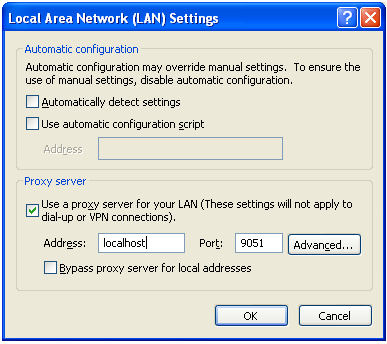


0 comments:
Post a Comment