jNetMap helps you to keep an eye on you network. You can draw a graphical representation of your network, and jNetMap will periodically check if the devices are still up or a service is still running. You can also set up E-mail notifications or let jNetMap execute a script when a device goes down or comes up again. Additionally, you may attach notes to a device, initiate an RDP/VNC/SSH connection to a device and much more.
Quick Start
Create a new file (Menu: File > New).
Scan your network for devices (Menu: Tools > Network Scanner).
The Network Scanner will automatically use the IP-Range of your first active network-connection. Change IP/Subnet if necessary. (Hint: Use CIDR-Notation in the first field and hit enter).
Click “Scan”, wait for a moment, then click “Add”.
jNetMap will magically find the best ping-method, name and other settings for the devices and add them to the map.
Drag the devices to an appropriate position on the map or choose a layout from View > Layout
Download Netmap 0.5
Download other version -
http://www.rakudave.ch/jnetmap/?file=kop3.php
Visit website -
http://jnetmap.sourceforge.net/
http://www.rakudave.ch/jnetmap/?file=kop1.php
For Plugins -
http://www.rakudave.ch/jnetmap/?file=kop4.php
Screenshot -
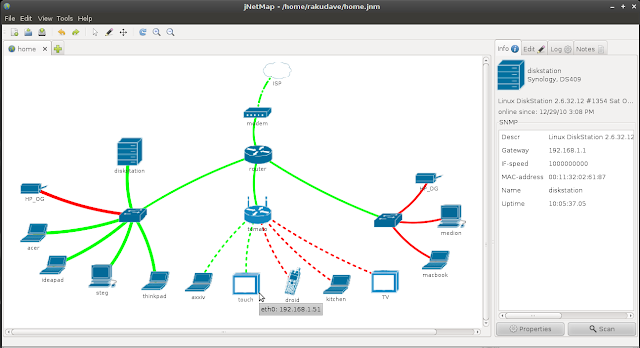

http://www.rakudave.ch/jnetmap/?file=kop3.php
Visit website -
http://jnetmap.sourceforge.net/
http://www.rakudave.ch/jnetmap/?file=kop1.php
For Plugins -
http://www.rakudave.ch/jnetmap/?file=kop4.php
Screenshot -
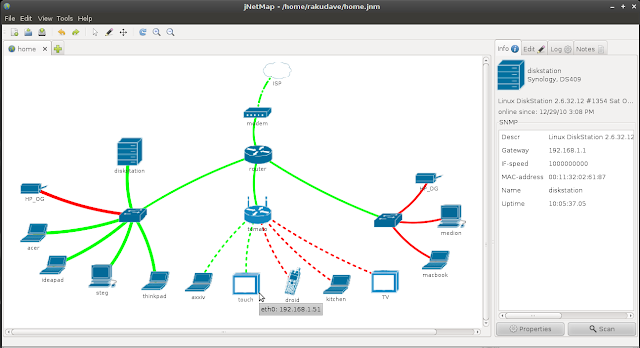

0 comments:
Post a Comment